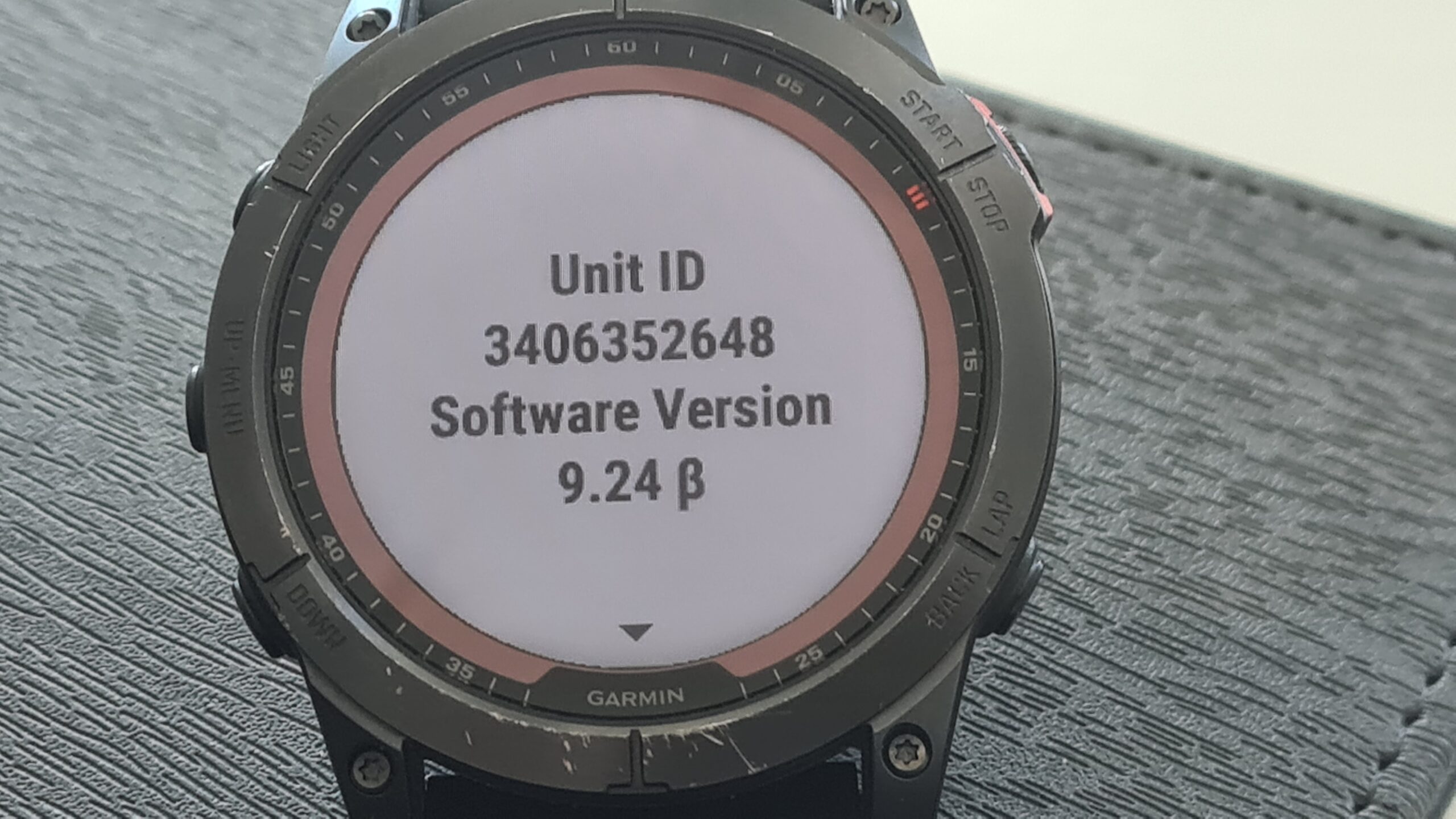החל מהשבוע ניתן להוריד ולעדכן את משפחת שעוני ה Fenix 7 ו Epix 2 בגרסת Firmware מספר 9.24 המוגדרת עדיין כ Beta וכוללת חידושים ותיקונים רבים – כ 174 עדכונים באם רוצים לדייק, כאשר מתוכם 53(!) הינם חידושים והשאר תיקון בעיות ובאגים שונים שהתגלו.
באם נרשמתם לתוכנית ה Beta של גרמין הרי שהעדכון יסונכרן ויעדכן את שעונכם בצורה אוטומטית ובאם לא, תוכלו לבחור לטעון ולהתקין את הגרסה בצורה יזומה דרך הלינק להלן וע"י חיבור השעון למחשב באמצעות כבל USB.
חשוב לזכור שעדיין מדובר בגרסה המוגדרת כ Beta, כלומר זוהי גרסה שטרם שוחררה בצורה רשמית ולכן עשויים להתגלות בה תקלות או באגים שונים, אך בכל שלב גרמין מאפשרת לחזור ולהתקין את הגרסה הקודמת הנתמכת. מניסיוני – גרסאות אלה הן מספיק יציבות בשביל להתקין ולהתנסות, לבטח באם אתם חסרי סבלנות כמוני, אבל לא הייתי עושה זאת באם אתם ממש סמוך לתחרות או לאירוע שבו אתם נזקקים לשעון ורוצים להבטיח אפס תקלות.
אז מהם עיקרי החידושים?
מעבר אוטומטי ממצב GPS ל MultiBand GPS – הכירו את המושג SatIQ
בדגמי השעונים החדשים גרמין מתחילה אט אט לעבור לטכנולוגיית GPS הנקראת Multi Band GPS.
טכנולוגיה זו מאפשרת איתור ומעקב אמין ומדויק יותר בעת שימוש בשעון בסביבות הנחשבות כמאתגרות למקלט GPS. למשל סביב בניינים גבוהים, בקניונים עירוניים או ביער תחת ענפי וצמרות עצים. ע"י חיבור מקבילי למספר מערכות לווין שונות וב 2 תדרים שונים (L1/L5) מול כ"א, ניתן להשיג באמצעות טכנולוגיה זו רמת דיוק הקטנה מ +/- 2 מטרים ע"י ניטרול קריאות ומדידות שגויות.
החיסרון בשימוש ב Multi Band GPS הוא שקצב ריקון הבטריה עולה.
מניתוח נתונים מעמיק שעשתה גרמין היא מצאה שהצורך האמיתי ביכולת זו הינו לא יותר מ 20% מהזמן בכל פעילות ולרוב אף פחות מזה ולכן פיתחה אלגורתמים חכם שיודע לזהות לפי עוצמת וטיב אות הלווין מתי יש צורך ב Multi Band GPS ומתי ניתן להסתפק בדיוק הרגיל והחסכוני יותר מבחינת בטריה של מערכות ה GPS כפי שנעשה עד היום. בהתאם לכך האלגורתמים מאפשר הדלקה וכיבוי של יכולת זו בצורה אוטומטית. השם שניתן לאלגורתמים הזה הינו SatIQ.
כל מה שצריך לעשות הוא בתפריט ההגדרות להיכנס ל System, משם ל Satellites ולבחור באופציית Auto Select.
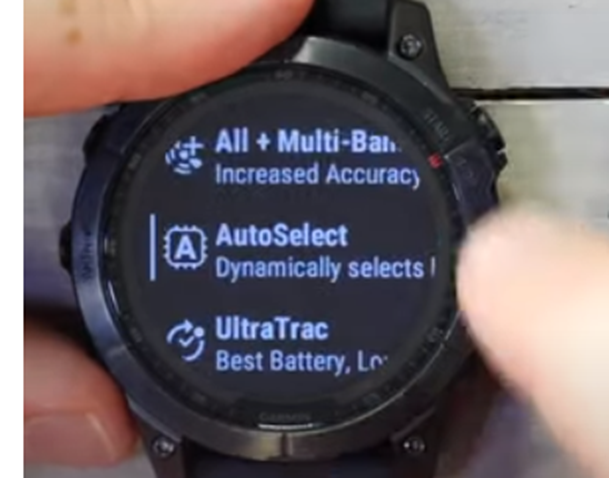
שימו לב שאופציה זו לא תופיע בדגמי שעונים שממילא אין בהם תמיכה ל Multi Band GPS. בשעוני ה Fenix 7 לדוגמא יכולת כזו קיימת רק בדגמים המגיעים עם זכוכית ספיר.
תמיכה ב Race Day
יכולת זו הוצגה לראשונה עם יציאתו לשוק של שעון ה ForeRunner 955 וכעת נתמכת גם בשעוני ה Fenix 7 ו ה Epix 2.
פונקציה זו מאפשרת לכם להוסיף ביומן של GARMIN CONNECT אירוע אותו אתם מגדירים כתחרות/מירוץ מטרה שלכם. כחלק מתיאור האירוע אתם יכולים להזין את מיקום התחרות, מרחק ואפילו את תוואי המסלול אותו אתם מעלים או בונים כקובץ GPX. במידה ומדובר באירוע תחרות בינלאומי מוכר, תוכלו מן הסתם למצוא כבר את כל הפרטים הללו במאגר הנתונים של גרמין.
בהתאם למועד התחרות שסימנתם האפליקציה תבנה לכם תוכנית אימון מומלצת עבור אירוע זה כך שגם ה Daily Suggested Workouts יהיו כולם מוכווני מטרה לקראת התחרות. כרגע התמיכה הינה לתחרויות ריצה אם כי בעתיד גרמין ציינה שהיא תוסיף תמיכה לפעילות ומירוצים מתחומי ספורט שונים.
בשעון תוכלו לראות את לוח המירוצים הצפויים לכם, להיכנס לכל אירוע כזה ולקבל אינפורמציה כגון:
- כמה זמן נותר עד האירוע,
- תוצאת חיזוי בהתאם לשקלול שגרמין מבצעת על סמך הנתונים העדכניים שלכם,
- מזג אוויר הצפוי בשעות האירוע,
- פרטים על המסלול עצמו כגון תוואי וגובה,
- ועוד
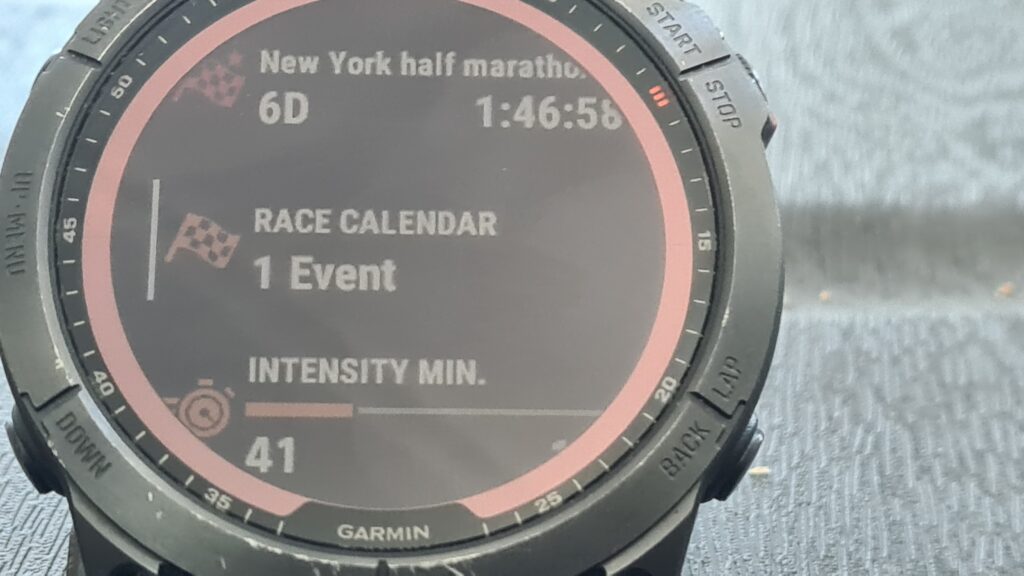
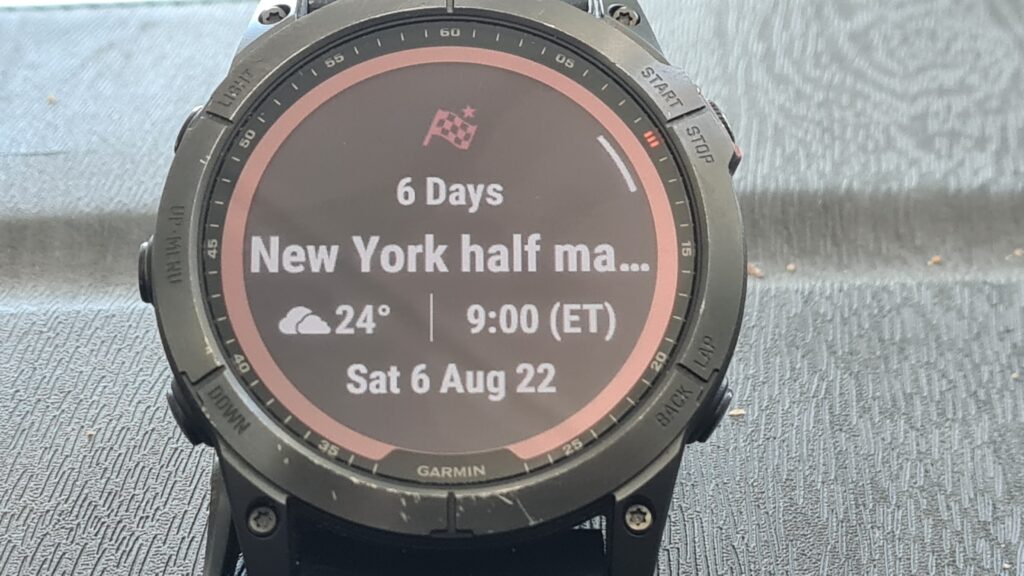
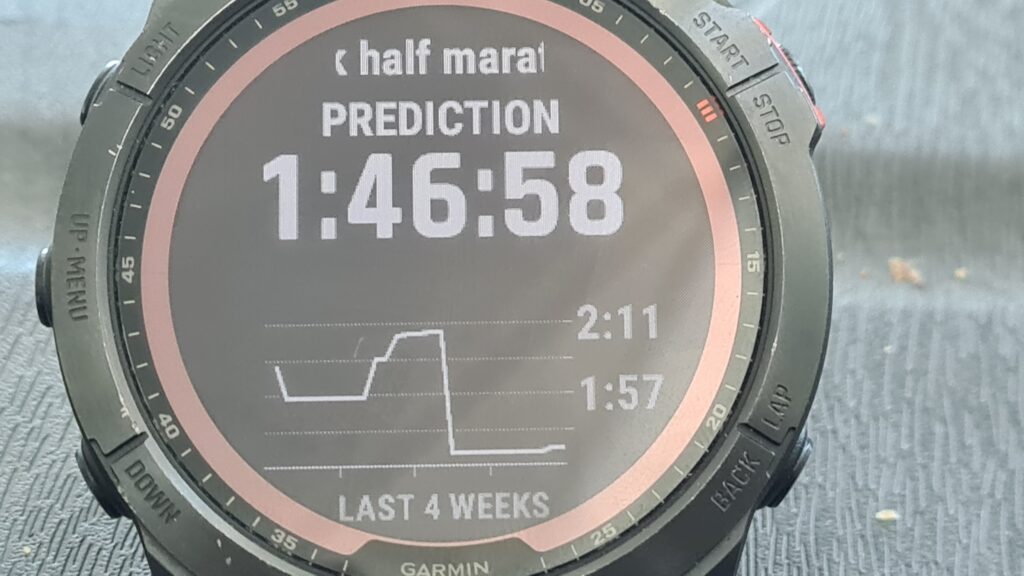

תיקיות GLANCES
היות ויש לא מעט Widgets ואפליקציות שאתם יכולים להוסיף לשעון, גרמין יצרה כעת את היכולת לארגן את הכל בתיקיות.
תוכלו ליצור תיקיה (Glance), לתת לה שם, להגדיר לה אייקון גרפי ולהעביר תחתיה Widgets מסוימים כך שהשיטוט בין האופציות השונות יהיה קצת יותר 'נקי' לעין ומסודר. את התיקיות תוכלו ליצור בשעון או בצורה נוחה יותר באפליקציית GARMIN CONNECT בנייד.
לדוגמא תיקיה שיצרתי בשם My Health ומתחתיה שמתי את כל ה Widgets השונים המספקים לי מדדים על מצב בריאותי.
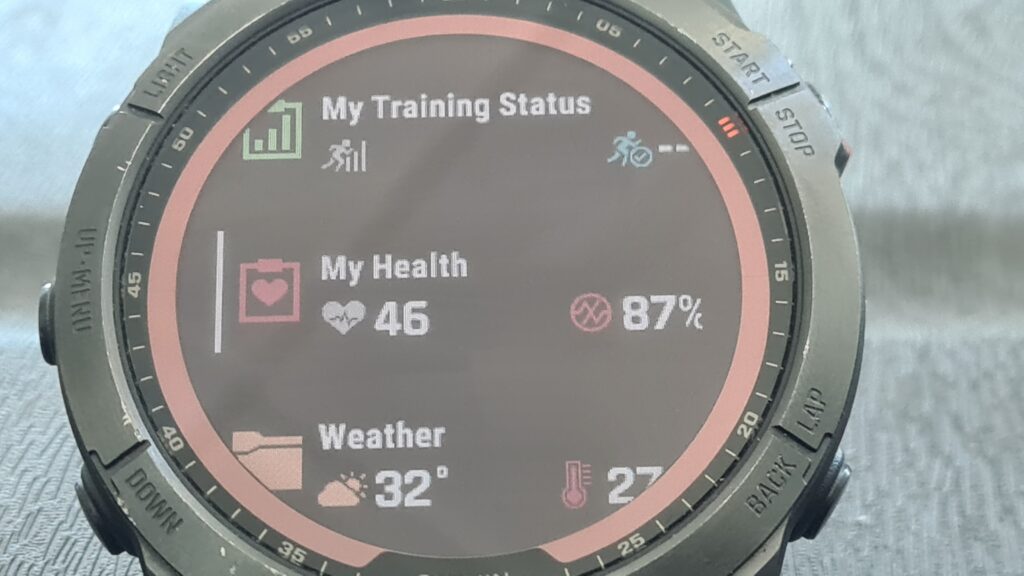
POWER GUIDE – תוכנית רכיבה לפי יעדים
יכולת שהוצגה לראשונה עם הכרזתו של ה EDGE 1040.
הרעיון הוא לקחת מסלול מסוים שתבחרו ולבנות עבורכם תוכנית רכיבה ויעדי עצימות מפורטים ע"מ לעמוד בזמן יעד מסוים. בניית התוכנית נעשית ע"י פירוק המסלול לסגמנטים שונים וקטנים בהתאם לשיפועי הדרך ומשקללת נתונים כגון התוואי, המשקל של האופניים ושלכם וכמובן מצב כושרכם הנוכחי הבא לידי ביטוי ב FTP שלכם וכל זאת ע"מ לחשב מהו ההספק המומלץ לכם לכל סגמנט שכזה. המידע הזה יוצג לכם בזמן אמת תוך כדי רכיבה ויכול לעזור לכם בניהול המאמץ לאורך המסלול. למי שמכיר את Best Bike Splits מדובר בפונקציונליות דומה.
את יצירת התוכנית עצמה מבצעים בטלפון באפליקציית ה GARMIN CONNECT או ב WEB או בשעון עצמו. ניתן לשחק עם הגדרות ה POWER GUIDE טרום הרכיבה ואפילו בזמן אמת, ע"י הזזת חוגה שנעה בין 1 ("קל יותר") ל 10 ("קשה יותר") – וזאת בהתאם להרגשתכם בשלב התכנון או בפועל בשטח. כמובן שהזמן הצפוי ישתנה בהתאם. כפי שניתן להבין, הכל מתבסס על וואטים ולכן מתחייב שימוש במד הספק.
כנסו לפעילות רכיבה כלשהו ואז ל Settings. כנסו לאופציה Training ובחרו ב Power Guide.
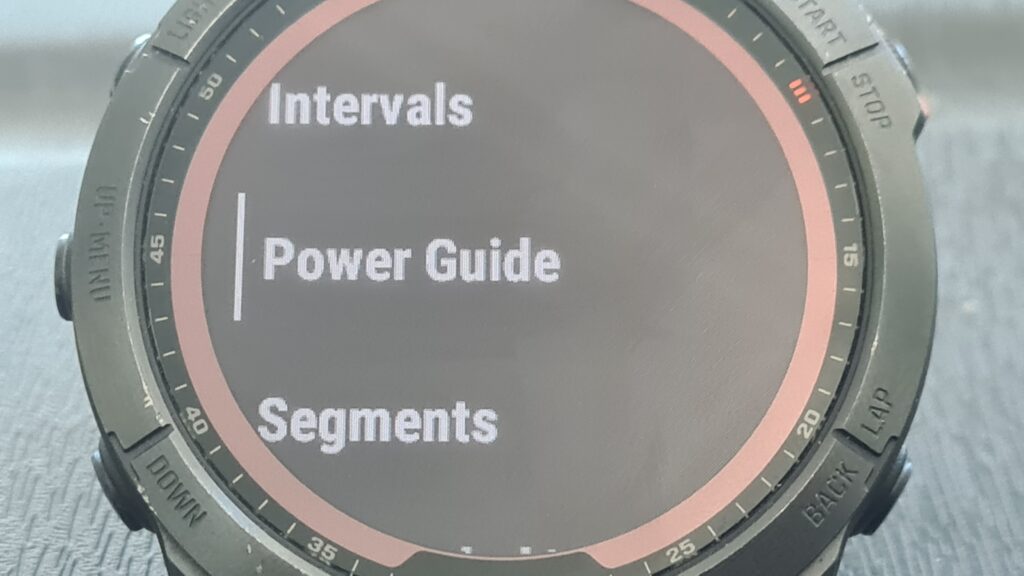
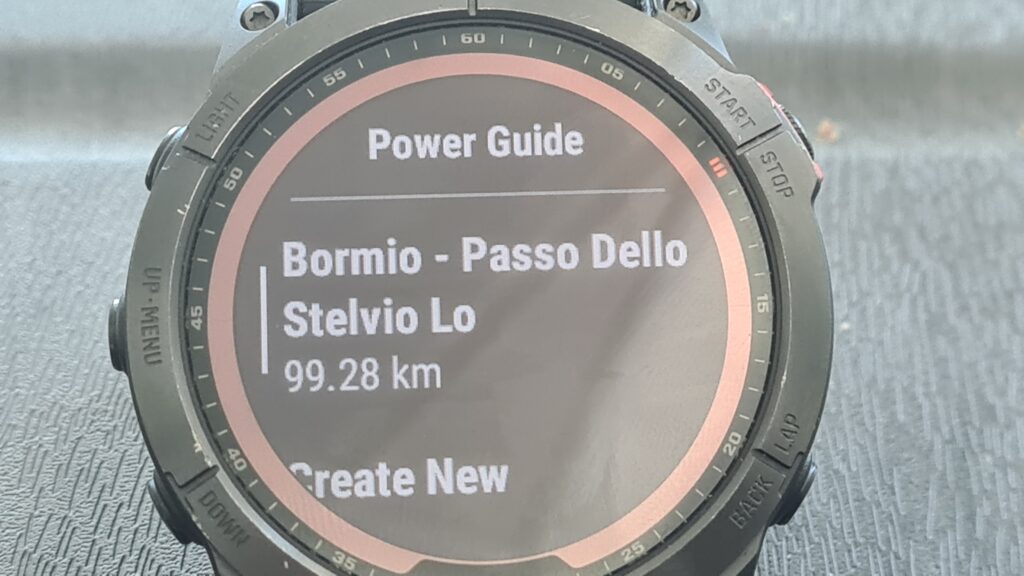

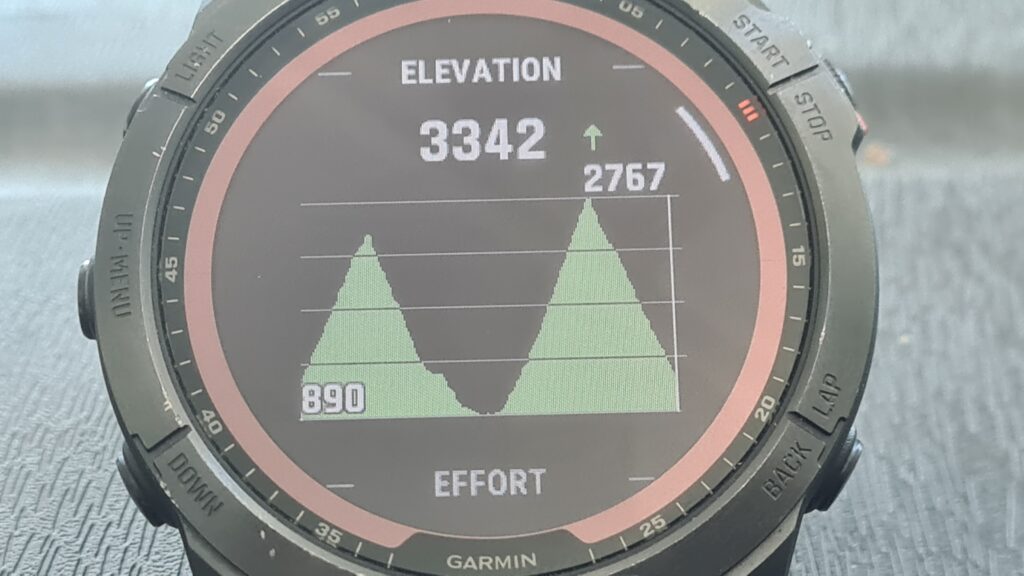
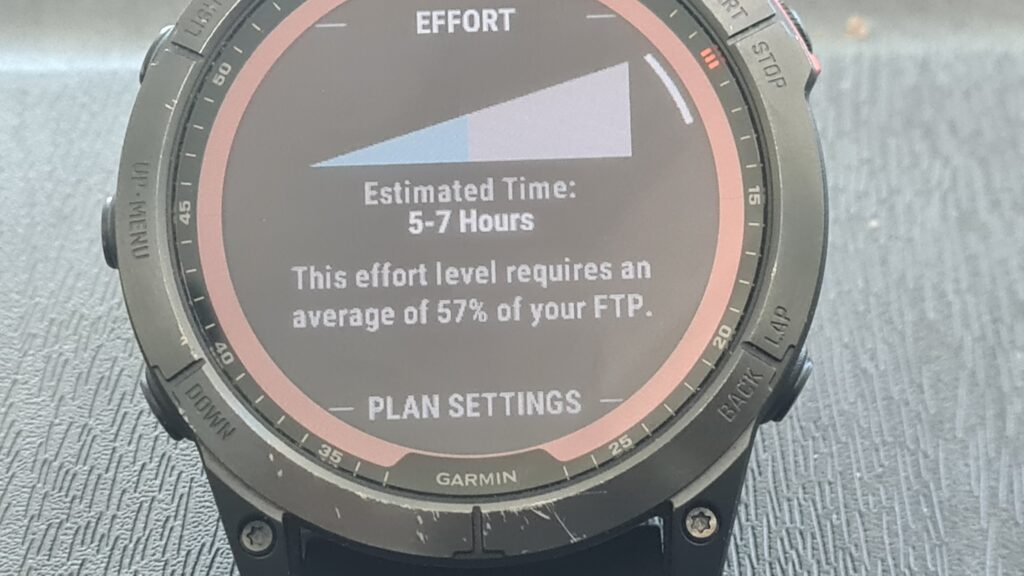
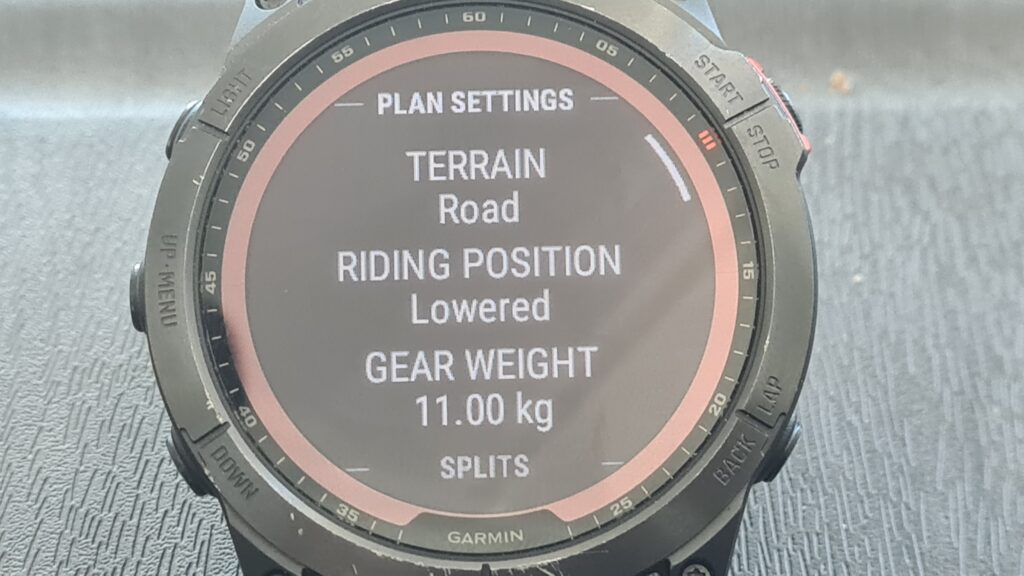
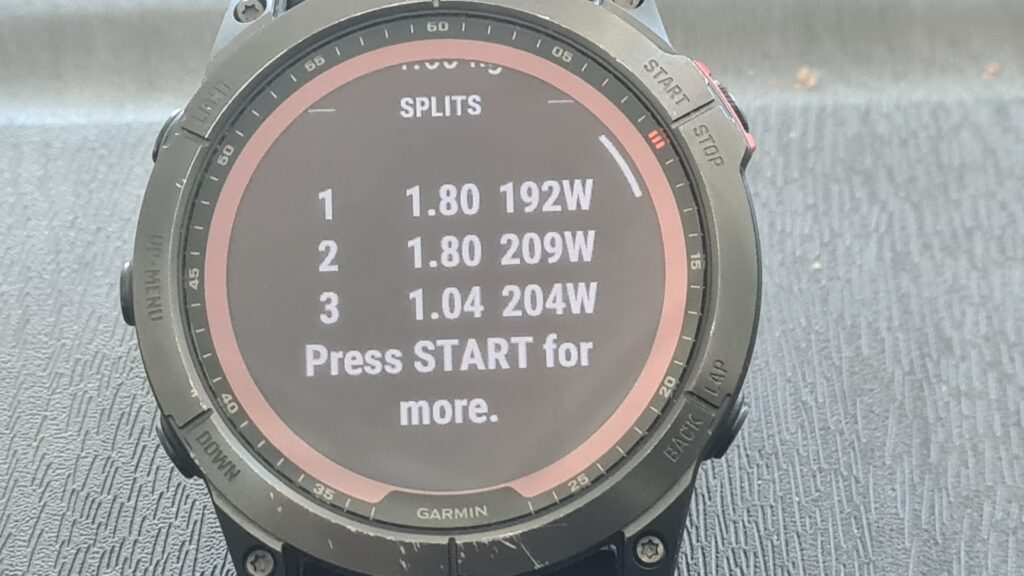
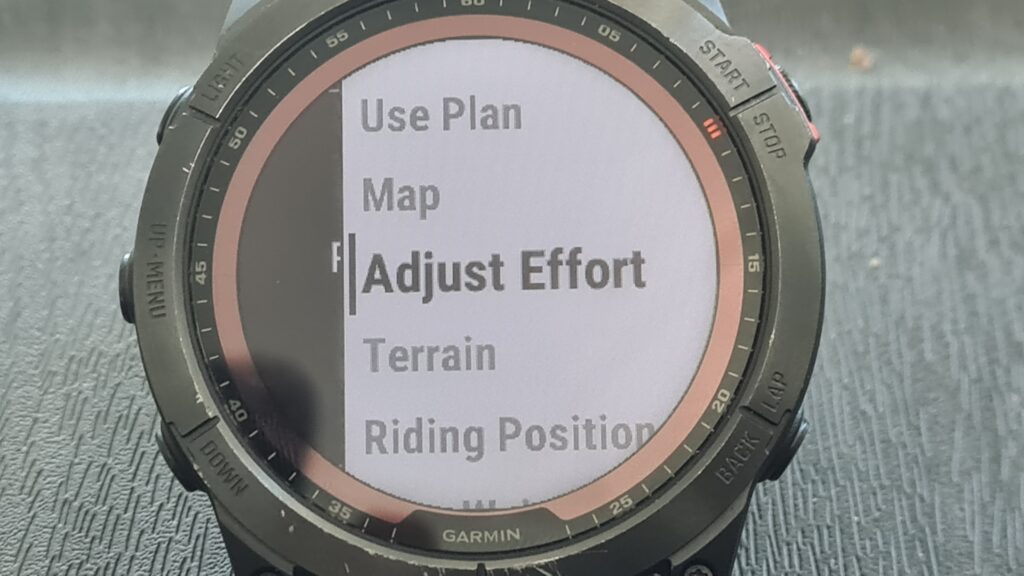
CYCLING ABILITY– איזה סוג רוכב אתם
עוד פיצ'ר חדש המגיע מה EDGE 1040. זהו 'אשף' אוטומטי המקטלג את יכולת הרכיבה שלכם בהתבסס על המידע הנצבר עליכם ע"מ להראות לכם איזה סוג של פרופיל רוכב אתם – מטפס, ספרינטר, נג"ש וכדומה. ככל שתבצעו יותר אימונים, כך יהיה לו יותר מידע והקיטלוג שלכם יהיה עדכני ומדויק יותר.
ברגע שתלחצו על ה Widget תוכלו לראות את הקטלוג שלכם כמו גם אינפורמציה נוספת מדוע הוגדרתם ככאלה.
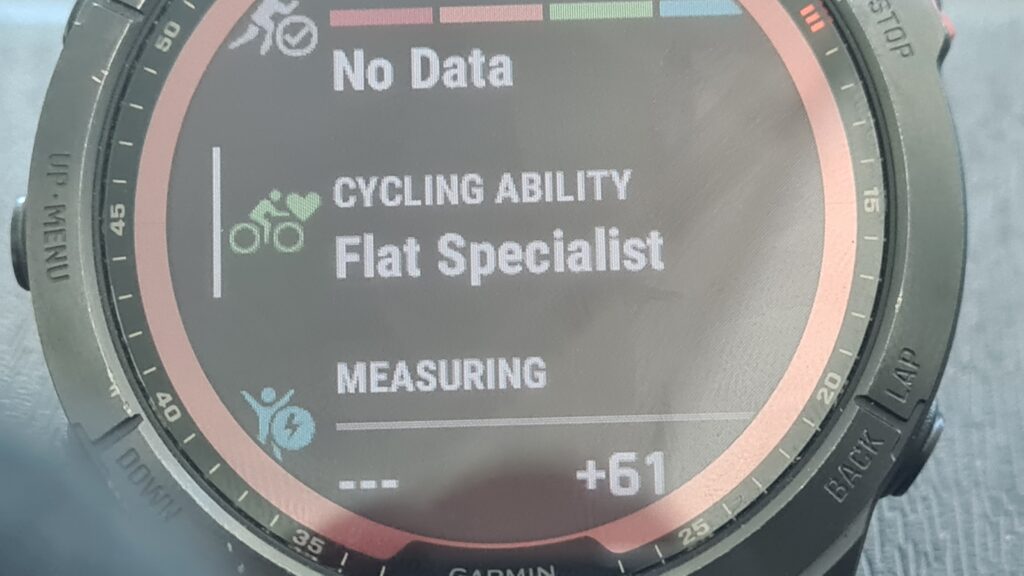
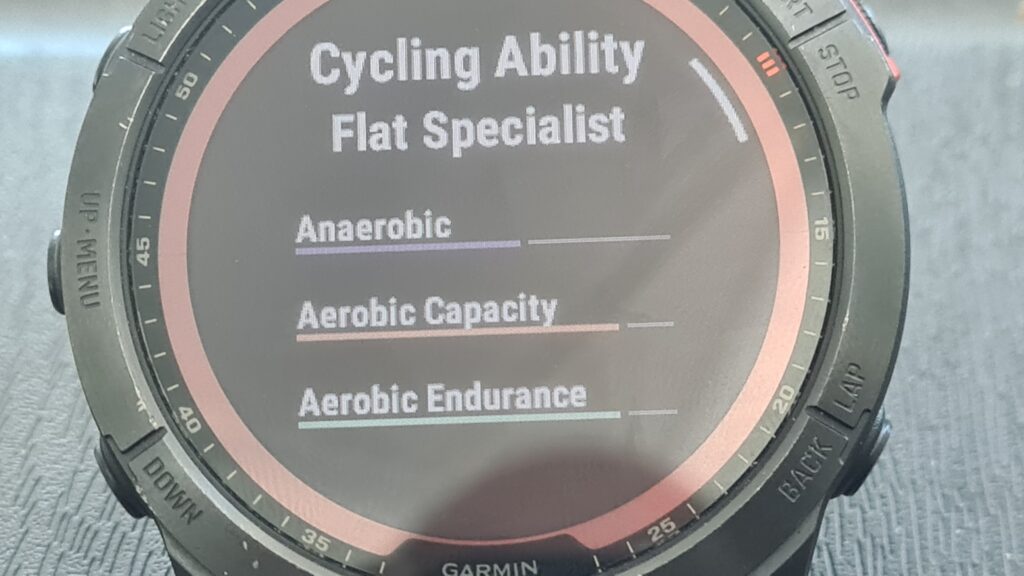
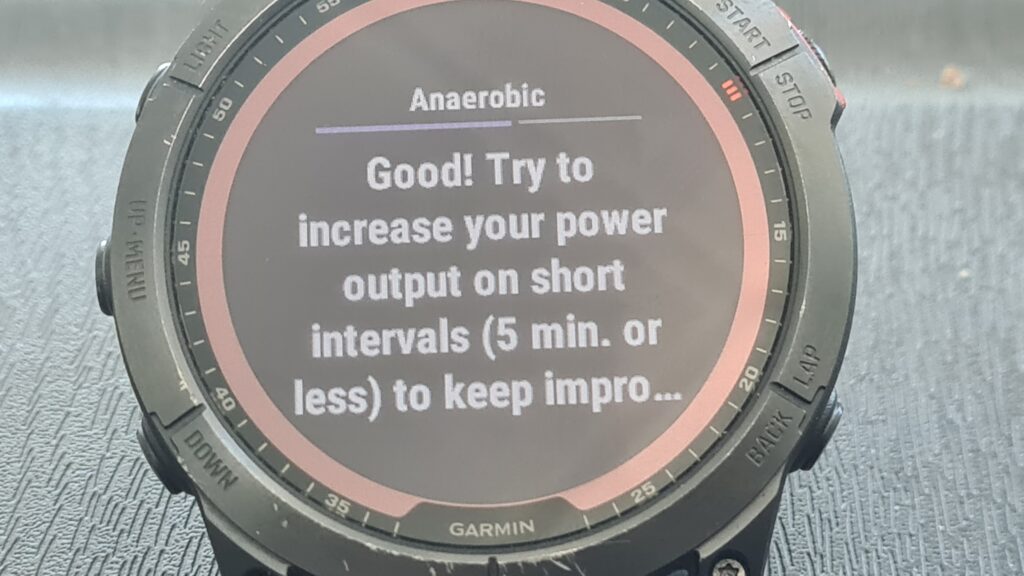
מניות – STOCKS
סוחרי המניות שבינינו ודאי ישמחו לשמוע שנוסף Widget חדש המאפשר קבלת עדכון שערי מניות לתיק מניות שתגדירו.
כל מה שנדרש הוא להוסיף את ה Widget ולבחור את סימול המניות שמעניינות אותכם. ניתן להוסיף את המניות ישירות בשעון וגם בהקלדה באמצעות אפליקציית GARMIN CONNECT בנייד.
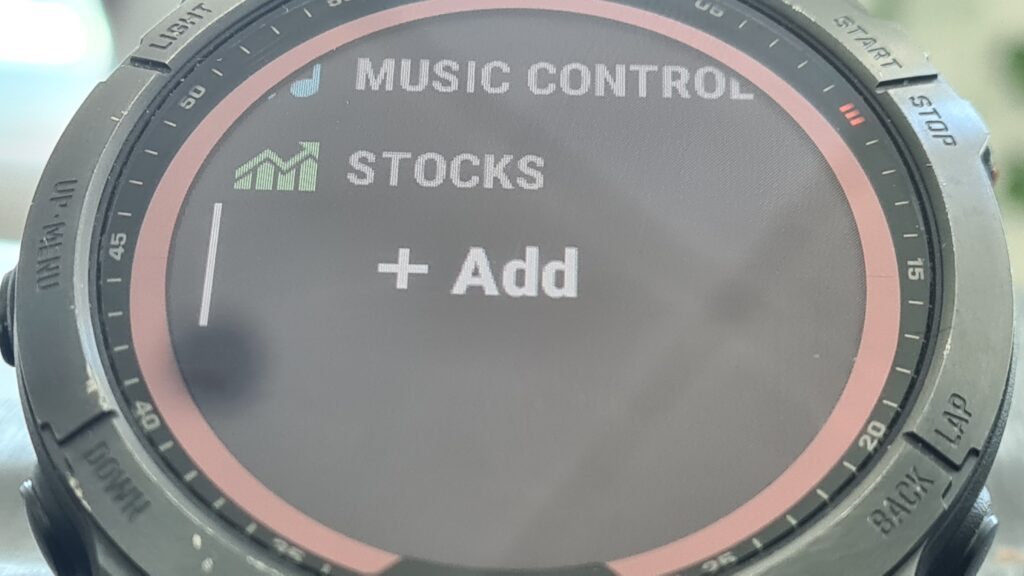
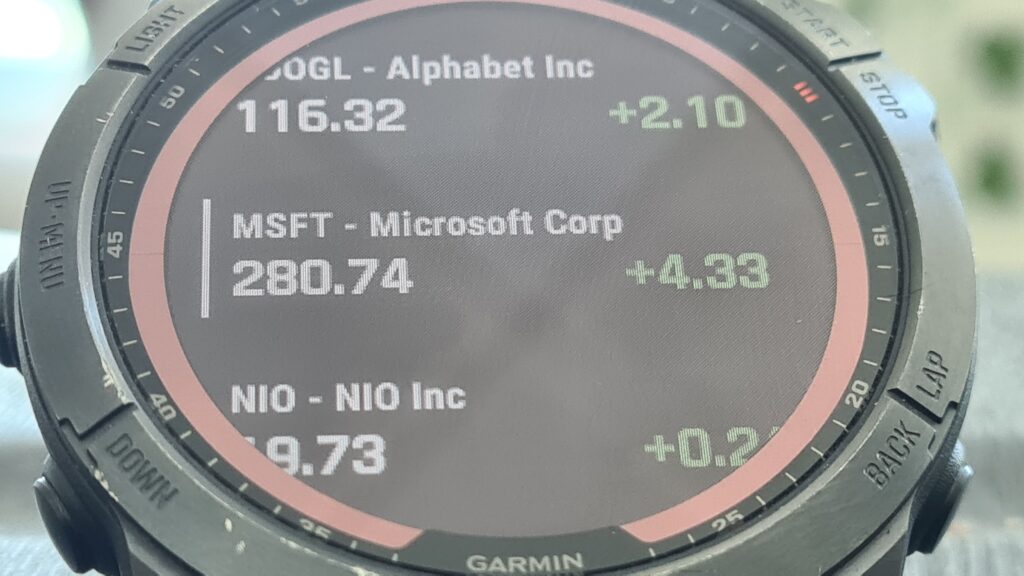
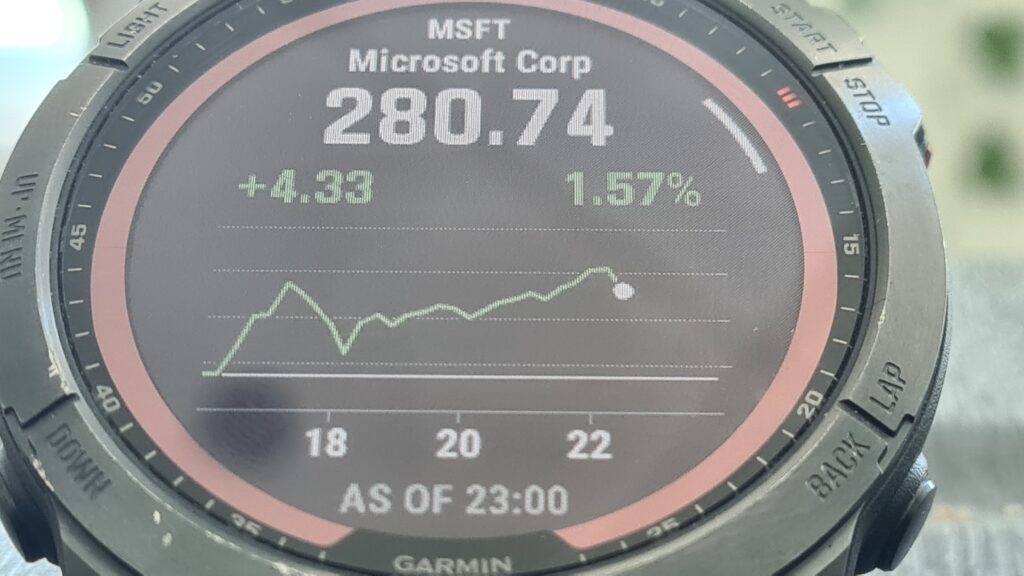
TRAINING READINESS ו HRV STATUS
אולי ה Widget הכי מעניין ושימושי שתוכלו להוסיף לרשימת ה Widgets שלכם.
מדובר בציון שגרמין מחשבת עבורכם לגבי כמה אתם מוכנים לביצוע האימון כרגע. הציון הזה מחושב ע"י שקלול כל מדדי הבריאות שלכם כגון – ציון השינה, זמן התאוששות, לחץ, נשימה וכמובן מדד ה HRV (שונות קצב הלב) שהפך להיות המדד המוביל בתחום הספורט כאינדיקטור לגבי מצב מוכנות הגוף לאימונים.
במסגרת הגרסה החדשה, מדד ה HRV ימדד לכם בצורה אוטומטית ע"י השעון במשך שעות הלילה כאשר אתם במצב שינה.
לחיצה על ה Widget תציג לכם פירוט של כל המדדים הללו ומידע לגבי הפרמטרים השונים שבגינן חושב הציון. חשוב להדגיש כי נדרש ללבוש את השעון כמה ימים טובים לפני שיתחילו להופיע תוצאות בעלות משמעות.
מדד ה Trainging Status הוא מקיף ומדויק יותר מאשר אינדיקטור ה Battery Status הקיים כיום.


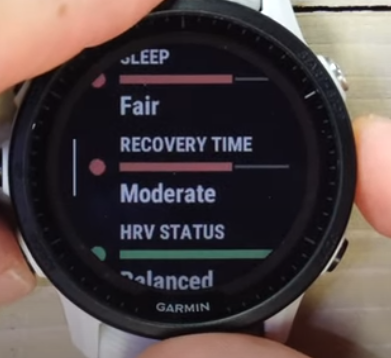
לראות מה חדש בגרסה הנוכחית
כל פעם שתתקינו גרסה חדשה בשעון, תוכלו לגשת למסך תצוגה ייעודי שיפרט לכם מהם החידושים בגרסה זו. כמו-כן ניתן כעת ליזום עדכון גרסה בצורה יזומה באמצעות חיבור השעון לרשת ה Wi-Fi.
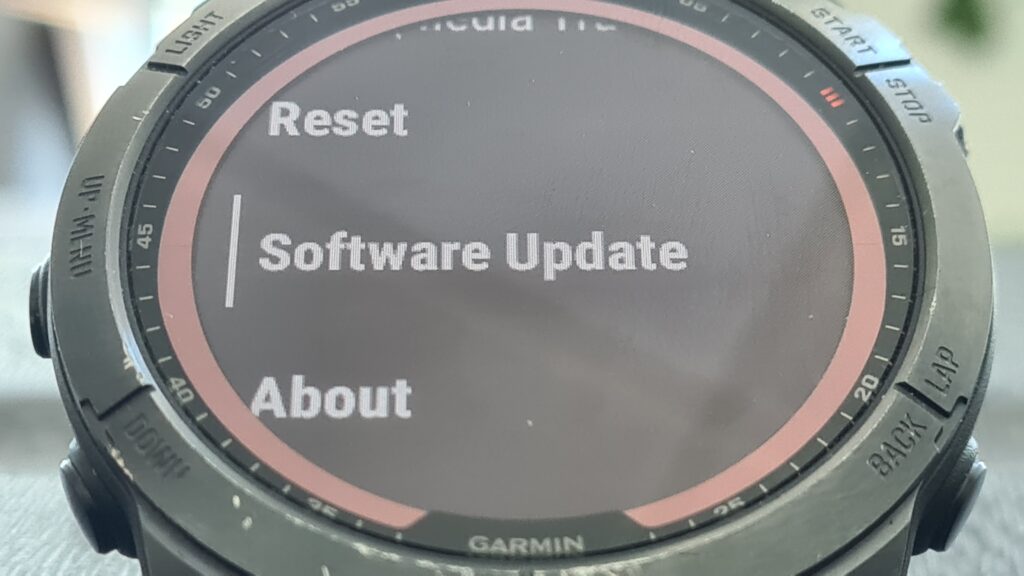
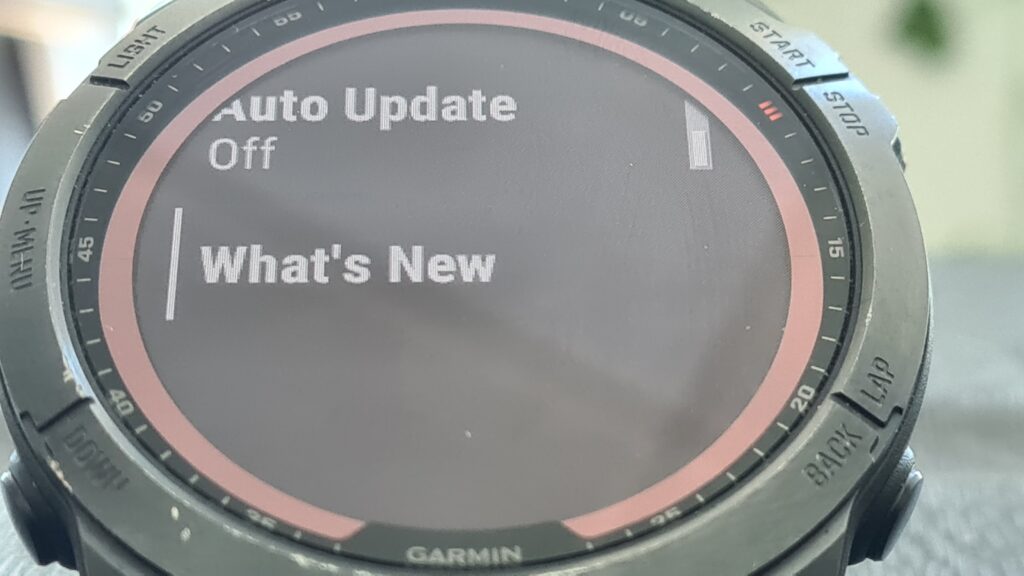
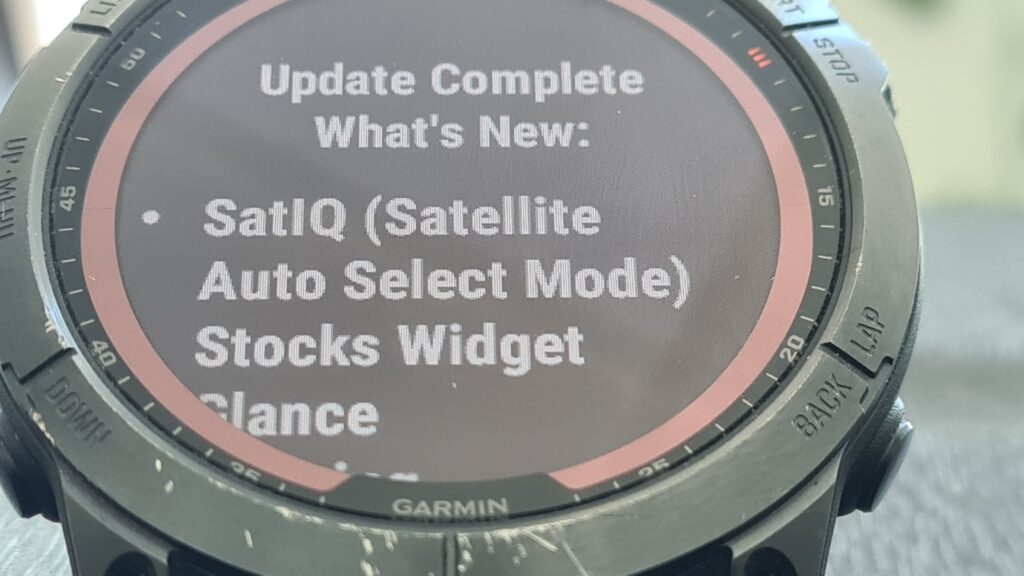
נקודת ייחוס
נוספה אפליקציה שתוכלו להוסיף המאפשרת לכם לסמן נקודה במרחב כנקודת ייחוס ואז לזוז ולראות את המרחק והכיוון ממנה כך שתוכלו לנווט אליה בקלות בחזרה.
איפה הייתה יכולת כזו כשאנחנו היינו בשבוע ניווטים בצבא?…
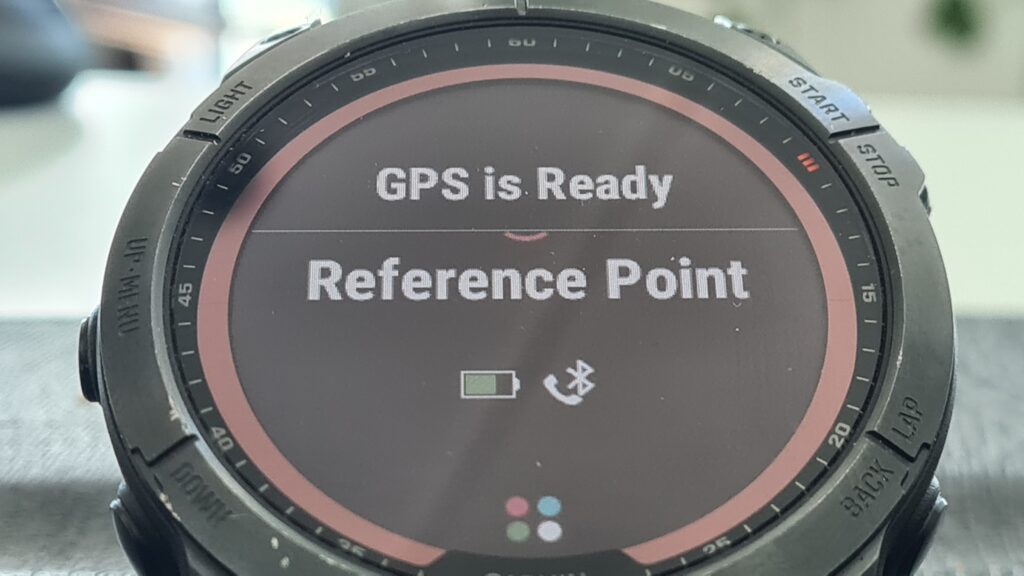

והרשימה עוד גדולה…
החידושים שציינתי לעיל הינן רק חלק קטן מהעדכון הנוכחי. אני מצרף להלן עבור מי שמעוניין בכך את כל הרשימה במלואה.
- Added a "What's New" screen to call out new features in software updates.
- Added a notification for the user when their suggested workouts have been updated to prepare for a race.
- Added a power key control menu item for RCT.
- Added a Reference Point app.
- Added a trophy to be displayed after completing a race.
- Added a watch face chart data fields for battery level and floors climbed.
- Added ability to adjust gear weight for cycling power guides.
- Added ability to disable temperature recording for an activity.
- Added ability to manually update software via Wi-Fi to the software update menu.
- Added ability to reorder stocks in the stock widget.
- Added adjust terrain option to cycling power guides.
- Added categorization to Activity setup.
- Added confirmation page after completing a race.
- Added course directional arrows to course lines on the map.
- Added course elevation page to Primary Race widget.
- Added course map preview to Race Widget.
- Added Cycling Ability feature.
- Added Cycling Power Guide support.
- Added eBike support.
- Added Effort page to cycling power guides.
- Added elevation graph to cycling Power Guide preview.
- Added 'End Sleep' prompt to App list access.
- Added follow course and PacePro selection to the Primary Race widget.
- Added Golf Virtual Caddie support.
- Added Golf wind speed and direction support.
- Added Heat Acclimation history page to Training Status.
- Added HRV Status to Training Readiness and Training Status.
- Added HRV Status widget glance.
- Added Load Focus access to Primary Running events.
- Added main page to HRV Status Widget.
- Added map option to Cycling Power Guide option menu.
- Added Move/Copy prompt for adding individual glances to a Glance folder.
- Added multicolor support to Climb Pro graphs for non-biking activities.
- Added option to adjust rider position to Cycling Power Guides.
- Added option to copy Glances back to list if folder is deleted.
- Added options menu to Primary Race widget.
- Added Plan Overview page to Daily Suggested Workouts.
- Added Race Calendar widget glance.
- Added Race Day features.
- Added Race Day PacePro confirmation page.
- Added SatIQ support.
- Added Sleep Score history page to Sleep widget.
- Added Stocks widget glance.
- Added support for custom race icons in the Primary Race and Race Calendar widgets.
- Added support for Run Power when paired with a compatible accessory.
- Added support for the 'Software Update Check via Wifi' to now be accesible via Garmin Connect Mobile.
- Added 'swipe to delete' support to the Stocks widget.
- Added text marquee to Primary Race widget.
- Added the ability to adjust power guide effort.
- Added the ability to view specific splits within a power guide.
- Added Training Readiness widget glance.
- Added trophy for completed Primary Race events.
- Added Widget Glance folders.
- Fixed "No race" text in Primary Race widget glance.
- Fixed a UI issue with workout list subtitles.
- Fixed an issue where GCM could show 0 instead of 12am in sleep window settings.
- Fixed an issue where using a Hot Key to open Timer from the Spotify library would return to an empty screen.
- Fixed 'As Of' timestamp for Stocks for closing price.
- Fixed daily Floors Climbed goal not alerting.
- Fixed golf Tournament mode Green View zoom scaling issue.
- Fixed HRV Status highlighting incorrect unbalanced section in the widget glance.
- Fixed HRV Status when in a glance folder.
- Fixed inability to access Segments during an Ultra Run activity.
- Fixed inconsistency with HRV Status glance view and widget view.
- Fixed inconsistent VO2 Max value between the widget glance and Training Status.
- Fixed incorrect Load item in Training Readiness.
- Fixed incorrect software version number showing up on wifi software download page.
- Fixed issue causing Connect IQ watch faces to be stuck in their high power mode after palm touching to get back to the watch face.
- Fixed issue causing device to incorrectly report that it was out of storage space.
- Fixed issue causing excessive Daily Suggested Workout prompting.
- Fixed issue causing inconsistent sleep values in various widget glances after wakeup.
- Fixed issue causing missing Training Status and Race Predictions.
- Fixed issue causing potential empty glance folders.
- Fixed issue causing sluggishness in glances when Connect IQ glances were present.
- Fixed issue causing widget glance loop to not time out.
- Fixed issue where "sync failed" would show up on the watch after checking for updates via wifi.
- Fixed issue where a Connect IQ watch face would be stuck in its high power display while watch was in low power mode.
- Fixed issue where a solar setting was showing up in the Garmin Connect app on non-solar devices.
- Fixed issue where a user could not advance past the daily suggested workout and into a running activity.
- Fixed issue where activity summary would not always timeout back to the watch face.
- Fixed issue where altitude acclimation would not return to the training status widget.
- Fixed issue where battery saver could enable unexpectedly.
- Fixed issue where Cycling Power Guides were not changing after edits were made.
- Fixed issue where HRV status might not appear in Garmin Connect correctly.
- Fixed issue where incorrect text could be displayed on the map download page.
- Fixed issue where incorrect training effect could be shown in the post activity summary.
- Fixed issue where power guide data fields would not properly update during an activity.
- Fixed issue where power save would activate even if navigation was still calculating.
- Fixed issue where RCT could disconnect while on the widget glance.
- Fixed issue where recovery time would show "hours" instead of "days."
- Fixed issue where some course points could not be selected.
- Fixed issue where the calendar widget would not update inside a widget glance folder.
- Fixed issue where the title of a widget glance folder would not always display.
- Fixed issue where turning on Night Vision altered Pulse Ox check mode settings (Tactix 7 only).
- Fixed issue where user could be prompted to select which wrist their watch is on after already configuring this setting.
- Fixed issue where users may need to click the start button twice to enter an activity.
- Fixed issue where VO2 Max could be missing from Training Status while paused.
- Fixed issue where watch would crash when syncing a new calendar race event.
- Fixed issue with auto lap pace alert showing 0:00 time.
- Fixed issue with automatic golf course updates.
- Fixed issue with Climb Pro graph coloring for some bike profiles.
- Fixed issue with cycling power guides where changes were not being saved.
- Fixed issue with ephemeris download via Wi-Fi.
- Fixed issue with European stocks in the stocks widget glance.
- Fixed issue with hours field for Set Timer in strength workouts.
- Fixed issue with incorrect page being pushed for the Training Readiness stress factor.
- Fixed issue with stock closing price in stocks widget glance.
- Fixed issue with the Lock on Road feature.
- Fixed issue with touch interaction when viewing a Climb preview.
- Fixed issue with VO2 Max coloring in the Training Status widget.
- Fixed issue with weight while creating a cycling power guide.
- Fixed issue with widget glance folder creation when accessing via main menu.
- Fixed issues with Jumpmaster wind entry.
- Fixed missing 'long ride' string in Daily Suggested Workouts.
- Fixed missing page indicators on Training Status and Training Readiness widgets.
- Fixed potential corrupted characters in Daily Suggested Workout.
- Fixed potential incorrect icon usage in some data fields.
- Fixed potential intermittent shutdown on solar models.
- Fixed potential issue where sleep data was missing from the watch but still present in Garmin Connect.
- Fixed potential issues causing increased battery drain while an InReach device is paired.
- Fixed potential issues with Connect IQ app installs.
- Fixed potential screen flash when using a Connect IQ watch face.
- Fixed potential shutdown after updating an HRM device.
- Fixed potential shutdown in stocks widget glance.
- Fixed potential shutdown on the Sensors' About page.
- Fixed potential shutdown when canceling a map manager map download.
- Fixed potential shutdown when changing music during an activity.
- Fixed potential shutdown when in a strength workout and transitioning from a jog step.
- Fixed potential shutdown when receiving a tip while on a Connect IQ watch face.
- Fixed potential shutdown when viewing the race event before the start of a run activity.
- Fixed potential shutdown with body battery graph on the watch face.
- Fixed potential shutdown, while powering down the unit, due to a Wi-Fi sync still in progress.
- Fixed potential UI issue with Load Focus sub text in Training Status.
- Fixed potential UI issues with the Acute Load History graph in Training Status.
- Fixed sleep score history graph showing values in reverse order.
- Fixed sleep score history graph when less than 7 days of data.
- Fixed some localization/translation issues.
- Fixed some UI issues with the Stocks widget glance.
- Fixed stocks app not persisting tickers after a power cycle of the device.
- Fixed UI issue on Training Status tips page.
- Fixed UI issue with custom workout list when training is paused.
- Fixed UI issue with training readiness bar colors in the glance.
- Fixed UI issues with Cycling Power Guide data page.
- Fixed UI issues with glance folders.
- Fixed Xero widget not acquiring GPS.
- Fixes and improvements made to the Primary Race widget glance.
- Fixes and improvements made to Training Readiness.
- Improve fonts on acute load page.
- Improve virtual caddie rounds remaining to have a black background instead of white.
- Improved alignment of sub-data in folder glance view.
- Improved automatic altimeter calibration.
- Improved automatic altimeter calibration.
- Improved Flashlight to remember configured settings over a power cycle.
- Improved Load Focus glance indication to make it dynamic.
- Improved race time predictions.
- Improved sensors menu by moving connected sensors to the top of the list.
- Improved the automatic max heart rate notifications and associated settings.
- Improved UI for Primary Race widget.
- Improved VO2 Max graph to now show 4 weeks of data.
- Improved/Fixed stocks app data.
- Improved/Fixed Training Status and Training Readiness.
- Improvements and fixes made to Green Contours support.
- Improvements and fixes made to the Adventure Race activity.
- Improvements made to Daily Suggested Workouts.
- Improvements made to the What's New page UI.
- Improvements made to Training Status.
- Increased '7D AVG HRV' widget string size.
- Increased the maximum Golf Club count to 30.
- Removed prompt for Cycling Power Guide course navigation as course navigation is required.
- Update usage of alpha/beta status on About page.
- Updated cycling power guide UI for pair power meter prompt.
- Updated phone app pairing flow to now use PIN comparison.
- Updated Training Readiness onboarding page.
- WHR improvements.